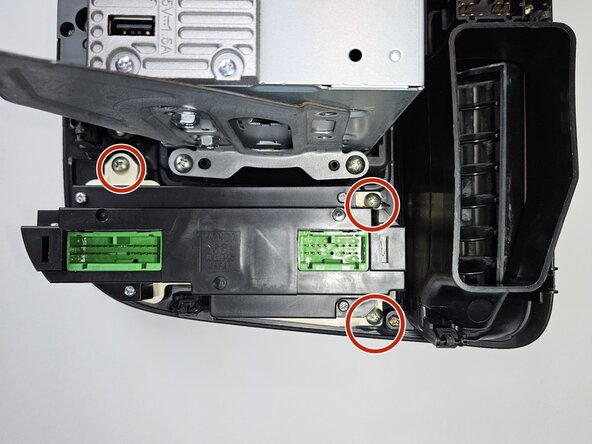crwdns2915892:0crwdne2915892:0
If you notice your climate control lights are out but the controls are still working, use this guide to replace the lights. The light bulbs used in the climate control buttons are HVAC bulbs and over time they will eventually go out and make it difficult to see the controls at night. In this guide I will show you how to replace them on a 2004-2005 7th generation Honda Civic. It is a relatively easy repair but it does take a while so have some time on hand.
Before you purchase the replacement bulbs, ensure they are compatible with your vehicle's voltage (typically 12V). LED bulbs are energy-efficient and longer-lasting, while halogen bulbs offer a more traditional look.
Before you begin the repair make sure your car is off.
Note: This guide applies only to 2004–2005 models. The 2001–2003 Honda Civic is slightly different so the procedure is not the same.
crwdns2942213:0crwdne2942213:0
-
-
Pull down on the silver collar to unlatch the shift boot.
-
-
-
Unscrew the shifter knob and remove it.
-
-
-
Lift the edge of the shifter boot and pull up the shifter housing.
-
-
-
Use a Phillips #1 screwdriver to remove the two 17 mm black screws near the cup holder.
-
-
-
Pull along the sides of the center console to release the clips.
-
-
-
-
Use an 8 mm socket wrench or Phillips #2 screwdriver to remove two 8 mm screws from inside the center console and under the radio section.
-
-
-
Use a trim removal tool to release the clips surrounding the head unit (radio housing).
-
-
-
Open the radio unit from the top to reveal the cables behind it.
-
Unplug each connector from the head unit.
-
Unplug any connectors to aftermarket parts if needed.
-
-
-
Pull straight up on the climate control knobs to remove them.
-
-
-
Use a Phillips #2 screwdriver to remove three 17 mm screws securing the climate control module to the head unit.
-
Remove the climate control module.
-
-
-
Use tweezers or your fingers to twist and remove the two light bulbs from the side of the climate control module.
-
-
-
Pull out the bulbs from the housing.
-
Replace old light with new light.
-
To reassemble your device, follow these instructions in reverse order.
To reassemble your device, follow these instructions in reverse order.