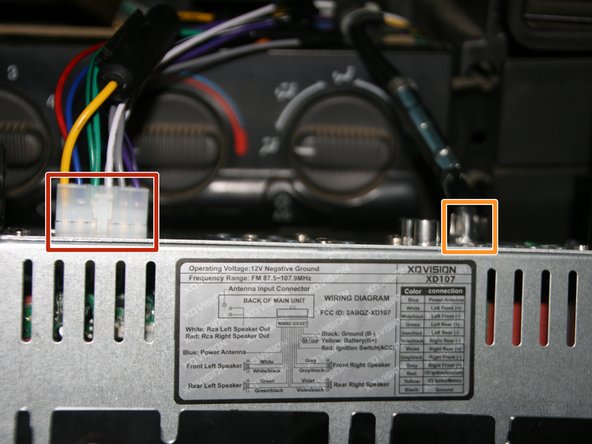crwdns2915892:0crwdne2915892:0
This guide will show the steps of replacing a radio in a 1999 GMC Sierra SLE. The radio that is being replaced is a stock radio, and the new radio is a XO Vision XD107BT.
Since you'll be handling electrical cords during this installation, we recommend unplugging the car battery before proceeding with the replacement.
crwdns2942213:0crwdne2942213:0
-
-
Use the gear shift to shift the truck from 'Park' to '1st Gear' so that the dash face is easily accessible.
-
Pop the dash face off, and place it to the side until the radio has been replaced
-
-
-
Remove the radio from its place.
-
Remove the bundled cable connector from the back of the radio unit.
-
Remove the antenna plug from the back of the radio unit.
-
-
-
-
Attach the radio plug to the back of the new radio.
-
Also, attach the antenna chord to the back of the new radio.
-
-
-
Align the slots along the sides of the new radio with the ones in the dash.
-
Push new radio in until you hear a 'pop' sound, telling you the new radio is in place.
-
Press the power button on new radio to insure that it works properly.
-
-
-
Replace dash face! Then you are finished!
-
To reassemble your device, follow these instructions in reverse order.
To reassemble your device, follow these instructions in reverse order.
crwdns2935221:0crwdne2935221:0
crwdns2935227:0crwdne2935227:0
crwdns2947410:01crwdne2947410:0
where can i get the 99gmc replacement radio : XO Vision XD107BT