Can't remove lower case, also the manual seems wrong
i'm trying to open my laptop to clean the fan, but can't open the lower case.
i'm using this manual
Lenovo IdeaPad 5 (14″, 05) Hardware Meaintenance And Service Manual
that should be the right one as the model is IdeaPad 5 14ALC05 82LM
following the manual first of all it tells to remove 9 screws when my laptop has only 7 (the other two aren't missing, there's 2 fewer holes than described).
anyway i remove every screw, pop all the clips on the 4 sides and now the borders are free to flex upwards and move around a bit, but there seems to be something holding the cover in place, from roughly the center.
Nothing like this is mentioned in the manual and in every tutorial video i looked up the cover just lifts off without effort after popping the clips.
has anyone encountered the same problem?
crwdns2934109:0crwdne2934109:0

 2
2 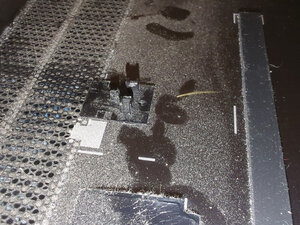

 397
397  1.5crwdns2936485:0crwdne2936485:0
1.5crwdns2936485:0crwdne2936485:0
crwdns2944067:03crwdne2944067:0
What about screw hidden under stickers, rubber plugs
crwdns2934271:0crwdnd2934271:0 Nige56 crwdne2934271:0
there's no stickers left on the bottom, also the places where the feet are placed can move around, so there doesn't seem to be a hidden screw under a foot
crwdns2934271:0crwdnd2934271:0 buci crwdne2934271:0
Can you post a picture of the bottom of the laptop please?
crwdns2934271:0crwdnd2934271:0 Nige56 crwdne2934271:0