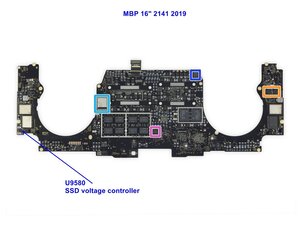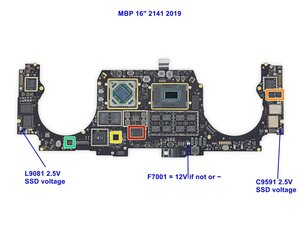MacBook Pro 2019 won't power on, 0W on the charger
I hadn't used my MacBook Pro in about 10 weeks after leaving it in sleep so when I went to go use it, it was basically had an empty battery. I then went to plug it into various chargers I had with no luck but when I plugged it into my 100W Lenovo USB-C charger, it powered up, showed 0 percent, then woke from sleep. Then I left it for about an hour or two but when I went to open the lid, it would not wake up. I tried the SMC reset, using different chargers, and nothing worked. I also attempted to get it into DFU mode to perform a recovery on another Mac but it wouldn't show up. I even used a 140W apple charger from my M1 MacBook Pro and that didn't work either. If it helps the fans don’t spin and the touchpad doesn’t click at all
Also some observations I have is that when I use USB-C cable with a built in wattage meter, the first one lights up then turns off immediately and the second USB-C cable with a wattage meter lights up and then get's stuck at 0 watts for some reason.
Is there anything else I can try to get this fixed? There is no water damage and was working a few hours ago. I left it plugged in for hours but it won't turn on and holding the power button also didn't seem to do anything either.
I also tried disconnecting the battery and plugged in the cable and it does the same thing as before. I also disconnected the battery, held the power button, then reconnected and it still won’t power on with the same behavior from before. No fan spin or anything.
crwdns2934109:0crwdne2934109:0

 7
7  12
12 
 974
974