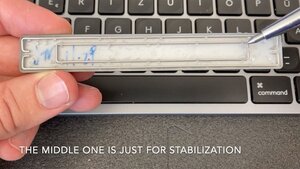Space bar won't easily depress on right side
Bought an open box a couple of months ago. The space bar has always been hard to depress on the right side, so that I had to train myself to press the space bar with my left thumb or press it hard multiple times with my right index finger. So sometimes it leaves double spaces, cuz I've pressed it so hard. Or, I have to constantly backtrack to place spaces in-between words since I'm a fast typist. Of course, right now, it's working fine, which is rare.
I watched a YTube vid which suggested taking off the space bar to see if there were any debris underneath & to place it back on... didn't work, tried it twice.
I'm wondering if it were dropped, then returned & something inside is slightly askew? Although, there is no issue with any other key.
Any suggestions? Thank you.
crwdns2934109:0crwdne2934109:0



 12
12  3
3  1
1