Why don't these two thunderbolt ports work?
- replaced the touchpad/trackpad with an ifixit one i didn't like it so I swapped it back out again
- laptop worked
- battery life sucked so I bought a replacement battery and swapped that out and shorted something because
- macbook doesn't boot, no sound, nothing
- got diagnosed as LB failure so I replaced that
- macbook works great EXCEPT for two of the thunderbolts on the left hand side which is fine except it's annoying
i'm just curious what went wrong. i took a close look and inspected the connections for the ports and it looks fine; there isn't any noticeable damage and everything is connected.
the laptop doesn't even "see" the other two ports per the system report.
i'm including photos with more details.
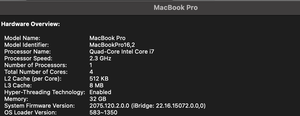
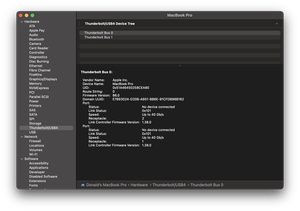
crwdns2934109:0crwdne2934109:0


 1
1 
 338
338  974
974 
crwdns2944067:03crwdne2944067:0
Hi @dufflebag149,
Looks like the computer does see the other two thunderbolt ports as there are two buses showing up (each side of the laptop has one thunderbolt "bus").
Just double checking, the laptop doesn't charge via the left two TB ports or is it just data that doesn't work? seems like those two TB ports may have issues within them so you might have to replace them (sounds like this macbook has been troublesome & it might only get worse, let's hope not).
Hope this is helpful :).
crwdns2934271:0crwdnd2934271:0 Nick P crwdne2934271:0
No charge (i tried two different adapters an hp brand AND an apple brand and two dofferent off brand cables) no data (i used a hootoo usb c hub to connect an extra display) nothing... Is there anything else I could try?
Ah yeah you're right I learned after i posted this that its two ports per bus.
It's running great otherwise and I see no sense in giving up on it just because of its past and the previous user was pretty reckless with it (wife). I will keep that in mind though.
Do you have any apps or tips on what to keep an eye out for as time goes on?
crwdns2934271:0crwdnd2934271:0 silly crwdne2934271:0
btw i just checked data and that doesn't work either. thanks for the help though :)
crwdns2934271:0crwdnd2934271:0 silly crwdne2934271:0