Can't put book in "read" folder anymore
I have many folders on my Kindle K3 ereader including a "read" folder to put books in after I read them. Lately, when I finish a book, the "transfer to folder" option is grayed out and I can't move the book into my "read" folder. Does any one know why and what I can do to get it back? I tried a hard restart with no results.
crwdns2934109:0crwdne2934109:0
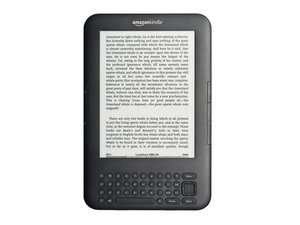
 5
5  5
5