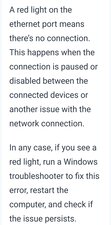Ethernet cable isn't being detected when connected
So since a few months ago my laptop's ethernet port will not detect any plugged in Ethernet cables, it did before and for some reason now it doesn't I have opened it a few times to check and everything seems fine on the inside. I also do keep it clean, and i do not know what its problem is, any help is appreciated
crwdns2934109:0crwdne2934109:0


 4
4