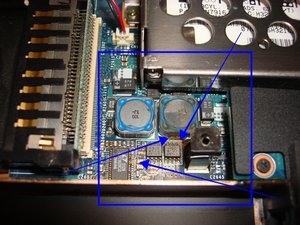@leofeldman any device without a history is hard to fix. You got to start from the beginning.
Start off with the easy things. Disconnect the power from the computer by unplugging the power cord from your computer. Disconnect all external devices from the computer. Now hold the power button depressed for about 30sec-1min. Reapply the AC power adapter and see if your computer does show any sign of life.
First you want to check your power supply. Make sure it has the proper voltages. Check to make sure that the connectors are not bend etc. Check the DC-in jack of your laptop. Make sure there is no corrosion, debris etc. that prevents it from working. Clean it of any debris etc, use a few puffs of air to clean it out. If none of this works, get a ammeter and see if your laptop draws any amperage from the charger. After that, you need to check and see if your motherboard even gets power. For that of course, you need to open it up. Post Some good pictures of what you see. That way we can see what you see.
It is also possible that this is a bad RAM module or a bad LCD. So remove the RAM, clean the contacts with a pencil eraser. Do it gentle so as to not destroy the module. Replace it and restart. If you have more than one module, remove it and just leave one connected.
Of course, you may also have to consider replacing the battery. A depleted battery can no longer be charged. However, it should not prevent your computer from coming on, if it is connected to the AC adapter.
Adding images to an existing question
@leofeldman take a closer look around the area of the inductor. Looks like there is some leakage or spillage. It is also possible that it is just my old eyes. Time to remove the motherboard and to check it closer, then clean it with some 90%+ isopropyl alcohol. Let us know what exact number s are printed on your motherboard. That way we can check for schematics.
crwdns2934105:0crwdne2934105:0
crwdns2934113:0crwdne2934113:0
crwdns2915270:0crwdne2915270:0
crwdns2889612:0crwdne2889612:0
0







 4
4 
 940
940  2,4crwdns2936485:0crwdne2936485:0
2,4crwdns2936485:0crwdne2936485:0