All parts replaced: clickwheel isn't working
I have a 2nd Gen iPod Mini. I initially replaced the battery and upgraded the hard drive to CF Flash. I was able to restore the iPod using iTunes for Windows. At the language select screen, I noticed that the clickwheel was completely unresponsive: no button clicks registered, and wouldn't scroll. So I ordered a replacement 2nd gen clickwheel from Elite Obsolete Electronics. I popped the replacement clickwheel in, and had the same problem. So finally I replaced the logic board, thinking that I might've damaged it in removal and reinstallation (I've heard about the C78 capacitor problem). That didn't work either.
So I have a 2nd Gen mini with CF flash, new battery, replaced clickwheel, and replaced logic board, and the clickwheel remains unresponsive.
Any ideas?
crwdns2934109:0crwdne2934109:0
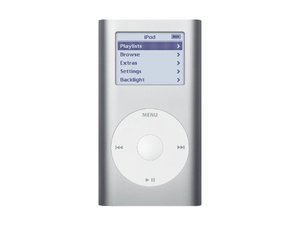
 1
1  3
3