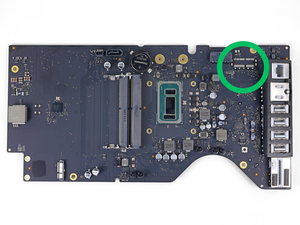Can't find hard drive!
I have a 2017 21.2" imac. had 256gb hard drive which after 6 great years of service...died. I bought the ifixit kit and all the steps to get the screen safely off were successful. However there is no hard drive, Here is image of aerea where hard drive is supposed to be... its empty! what gives? I don't even see a loose SATA cable? This machine has never been opened before today

crwdns2934109:0crwdne2934109:0


 1
1 
 2
2  3
3