Why won't my thinkpad charge if plugged in when already powered on?
I have been working on fixing up an older Lenovo Thinkpad T420. The laptop is working great, apart from a charging issue I have been having with it that I can't seem to figure out. The laptop charges with no issues whatsoever if it is plugged in before it is turned on. However, if I attempt to plug in the laptop after it has been turned on, the computer will not charge and instead beeps every few seconds. Even though it works as expected when plugged in before being booted, unplugging the computer while it is running will result in the same issue. The computer will run off of battery power and will not charge.
I cannot figure out what is causing this. So far, I've tried the following:
- Replaced the original battery to determine if it was an issue with the battery. This was not successful.
- Disconnected the CMOS battery in an attempt to clear any errors (with the main battery also removed). This was not successful.
- Tried several other power adapters to see if the power adapter was to blame. It was not.
- Powered on the laptop to see if an issue with the charging port was the problem (the laptop uses a barrel plug). It worked as normally when the computer is run without a battery.
- Visually inspected the charging port with the back cover removed. Nothing looked out of the ordinary.
Does anyone have any other suggestions I should try that might resolve this issue?
crwdns2934109:0crwdne2934109:0
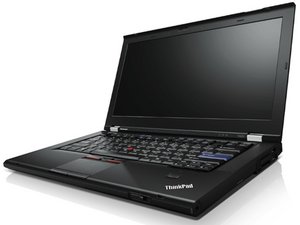


 11
11  366
366  1,4crwdns2936485:0crwdne2936485:0
1,4crwdns2936485:0crwdne2936485:0