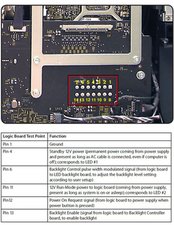@macpatagon there is a possibility that you are reading the LED's from the wrong side. Besides the great answer given by my colleague, it is important to remember that those LEDs are sequential. Your iMac would have a really hard time to have LED 4 lit without the rest of them. It appears that you are looking at LED 1 which means you need to check LED Startup Sequence
LED #1 = Power available.
If LED 1 is on but LED 2 does not come on, you will need to check:
• Verify power button connection to logic board
• Verify power button functionality
- Disconnect power button from logic board. Inspect cable and connector for damage. Verify continuity between the two pins of power button when it is pressed.
• Verify cable connection between power supply and logic board
• Verify power supply
• Verify logic board
Luckily this logic board has some test points that you can check on.
This walks you through the steps
crwdns2934105:0crwdne2934105:0
crwdns2934113:0crwdne2934113:0
crwdns2915270:0crwdne2915270:0
crwdns2889612:0crwdne2889612:0
1

 12
12  36
36  6
6