Hi @iamike
Are the vertical lines black or coloured?
If black it could be a loose tab cable connection to the screen. These connections are very fragile and if they lift off you will get a black vertical line, in line with where they've become disconnected.
If they are coloured then the driver board for the particular colour pixels in the line i.e. red, blue or green is stuck in the on position. If white then all 3 colours are on.
As it is a "new" TV, check if the manufacturer's warranty period (usually 1 year) is still valid and if so get it repaired/replaced under warranty. Do not attempt to open the TV to see what's wrong as this will void the warranty.
Hi @iamike
See the link in the comment posted directly below your question to see how to add more images to your question (they can't be posted in a comment)
Although to me its looking like a cable connection problem, corroded or loose.
Here are two videos that may help.
The first shows the connections between the tcon board and the boards that connects to the screen via the cables that I mentioned
The second shows the other side of the boards (not that you can see the cables connected to the screen that well but hopefully you get the idea and will be able to see better if you have to go that far. read the comments under the video #2 as I agree, don't use hot glue to try and stick that loose cable back down. It may cause more problems than what you already have.
Be safety aware when working in the back of the TV and disconnect/remove the power when actually disassembling etc. You don't need more problems. As always with electronics, be gentle and take your time ;-)
video 1 video 2
crwdns2934105:0crwdne2934105:0
crwdns2934113:0crwdne2934113:0
crwdns2915270:0crwdne2915270:0
crwdns2889612:0crwdne2889612:0
1

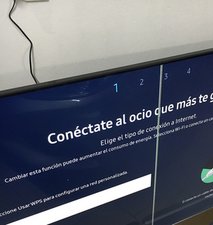


 1
1 
 366
366  1.4crwdns2936485:0crwdne2936485:0
1.4crwdns2936485:0crwdne2936485:0
crwdns2944067:02crwdne2944067:0
@iamike post some pictures of what your screen shows with your QUESTION. That way we can see what you see. There is a difference in lines so it'll help us to help you. Adding images to an existing question
crwdns2934271:0crwdnd2934271:0 oldturkey03 crwdne2934271:0
Thanks oldturkey03,
I think I did already, all help is welcome.
Kind Regards
crwdns2934271:0crwdnd2934271:0 Mike crwdne2934271:0