Video and Photo not recording to micro sd card
I have the Ruko F11 Pro 4K GPS drone. All works fine except my videos and photos only show up in phone app and not on the micro sd card in drone. I have the Micro Center 32GB high speed 10 card that is formatted to FAT32 as required. When I power up the drone and connect to phone app, I never see anything on app display that indicates the drone is reading the sd card. What am I doing wrong? Beyond frustrated. Any suggestions?
crwdns2934109:0crwdne2934109:0
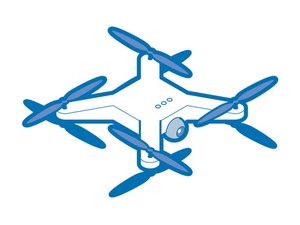
 1
1 
 365
365  1,4crwdns2936485:0crwdne2936485:0
1,4crwdns2936485:0crwdne2936485:0
crwdns2944067:03crwdne2944067:0
Hi @tbodrone?
What files if any are shown stored on the card after taking pictures/videos when you insert the card into a card reader connected to a computer?
Assuming that you start with a formatted empty card.
crwdns2934271:0crwdnd2934271:0 jayeff crwdne2934271:0
When I did a Quick Format, nothing shows up on the card. I took the time later to do a long format and put it back in drone it appears I have a file "Videos shortcut". When I open it the file says "Captures". I'll try to take more videos and photos with this newly reformatted card to see if it indeed works now. Thanks.
crwdns2934271:0crwdnd2934271:0 Travis Bohannon crwdne2934271:0
Took new long formatted sd card with "Videos Shortcut" and "Captures" files. Used new Ruko Pro APP and fired up drone. Videos and photos once again only show up in APP and in my Samsung Galaxy 9+ Gallery app.
crwdns2934271:0crwdnd2934271:0 Travis Bohannon crwdne2934271:0