Hi,
Try a power refresh in case it is a corrupted BIOS that is the problem.
Disconnect the charger from the laptop (if connected)
Disconnect the main battery from the systemboard. You don’t have to remove the battery, simply disconnect it.
Disconnect the coin cell RTC battery from the systemboard.
Press and hold the laptop’s Power On button for a full 30 seconds and then release it. This ensures that any residual power left on the systemboard is dissipated and this action restores the BIOS to its factory default condition.
Here’s the hardware maintenance manual for the laptop. Go to p.64 and p.77 respectively, to view the necessary pre-requisite steps and then the procedure to disconnect the main battery and the coin cell battery.
Reconnect the coin cell battery, reassemble the laptop and reconnect the main battery just before closing the laptop.
Connect the charger and try turning on the laptop
crwdns2934105:0crwdne2934105:0
crwdns2934113:0crwdne2934113:0
crwdns2915270:0crwdne2915270:0
crwdns2889612:0crwdne2889612:0
1
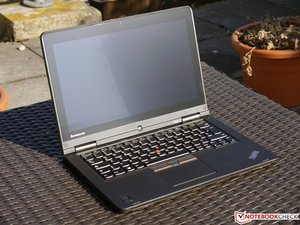


 11
11  398
398  1.5crwdns2936485:0crwdne2936485:0
1.5crwdns2936485:0crwdne2936485:0