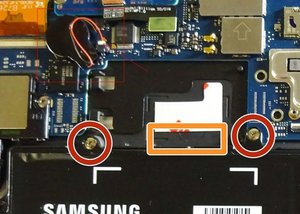Hi @fixifynz ,
Try restoring the BIOS to its factory default state by performing a full power refresh and check if that resolves the problem.
Here’s the procedure:
i). Open the tablet and disconnect the main battery from the systemboard. (You don’t have to remove the battery, just disconnect it)
ii). Disconnect the RTC battery (Real Time Clock) by unplugging it from the systemboard. Here’s an image taken from Step.2 of the iFixit Samsung ATIV Smart PC 500T Battery Replacement guide that shows you where it is and what it looks like. The guide will also help you to disconnect the main battery.
(click on image to enlarge for better viewing).
iii). Press and hold the tablet’s Power button operated for 15 seconds and then release.
iv). Reconnect the RTC battery.
v). Reconnect the main battery.
vi). Re-assemble the tablet and turn it on and try it now.
You may find that the Date and Time are incorrect and will have to be reset. This is normal as the BIOS has been restored back to default.
If it still won’t boot from a USB, check in BIOS (if you can get in) for a BIOS safe mode setting and if it is enabled, disable it. With other Samsung tablets/laptops this setting when enabled means that the USB check is skipped during POST/boot or if not there then perhaps a Legacy USB setting which has to be enabled.
I tried to download the user manual for the tablet to see what settings are in BIOS but my PC blocked the installation of it as it was an .exe file and it didn’t trust it, so I didn’t persist.
crwdns2934105:0crwdne2934105:0
crwdns2934113:0crwdne2934113:0
crwdns2915270:0crwdne2915270:0
crwdns2889612:0crwdne2889612:0
1


 6
6  4
4 
 1.5crwdns2936485:0crwdne2936485:0
1.5crwdns2936485:0crwdne2936485:0