OK,
- So you replaced the battery this year good!
- I don’t see any issues with it so that’s good too!
So what could the issue be???
A common issue with older batteries is they swell up as they get old. Some really expand quite a lot! When that happens the battery presses against the bottom cover and the upper case pressing on the trackpad.
So what can happen is the bottom cover pops off or which I suspect happened here damages the trackpad and/or the trackpad cable!
This series uses the trackpad as a way station for the keyboard signals and both the keyboard and trackpad signals are then passed to the logic board via a single cable.
So… You’ll need to start by replacing the MacBook Air 11" (Mid 2011-Mid 2012) Trackpad Cable
Then if that doesn’t fix things replace there trackpad MacBook Air 11" (Mid 2011-Mid 2012) Trackpad Here’s the guide MacBook Air 11" Mid 2012 Trackpad Replacement
crwdns2934105:0crwdne2934105:0
crwdns2934113:0crwdne2934113:0
crwdns2915270:0crwdne2915270:0
crwdns2889612:0crwdne2889612:0
1


 1
1 
 338
338  974
974 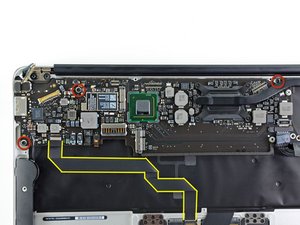



crwdns2944067:02crwdne2944067:0
Let’s be sure, install this gem of an app! CoconutBattery take a snapshot of the apps main window and post it here for us to see Adding images to an existing question
crwdns2934271:0crwdnd2934271:0 DanJ crwdne2934271:0
@danj I had to disconnect and reconnect the battery because the computer wouldn't turn on when I pluged in the charger. I downloaded the app and posted an image. Thanks!
crwdns2934271:0crwdnd2934271:0 FrnkVnny crwdne2934271:0