Philips LED 65put6162 no Picture but Sound and Backlight




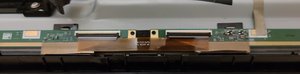






Hi, I have a 65 in Philips smart LED tv model number 65put6162/56. There is sound and backlight in the LED but the picture is not showing such as startup logo, source or anything else. I've checked all the capacitors on the electricity board as per the online guide but all the capacitors looks good to me. I don't understand what suddenly happen as I switched the LED off and the next day it was not showing any picture. Can someone please help me out to understand what could be the root cause of such a failure? maybe there is a software issue since this is a smart Tv or maybe some chip is fried and I have to shed some cash to get it repaired. Any helping suggestion will be highly appreciated.
T.con Board number: 65T50-C0c CTRL BD
crwdns2934109:0crwdne2934109:0


 2
2  4
4  1
1