My Entire iPad Mini Screen doesn't sense swipe or tap
I dropped my iPad Mini (it had a case) and the screen is shattered. When I power my iPad on, it powers on fine and I see the lock screen. Problem is I can't swipe the screen or enter my passcode as the screen can't sense it. What should I do???
crwdns2934109:0crwdne2934109:0

 2
2 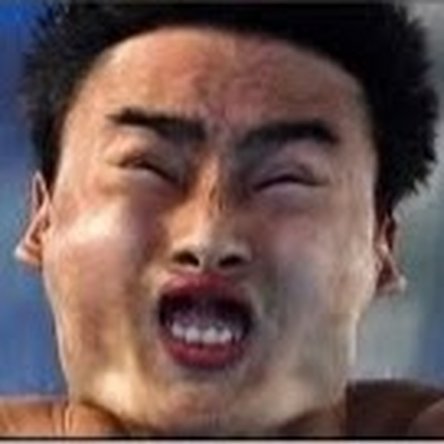
 1
1