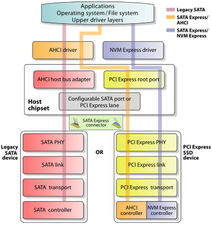The R is a model code variation that means it comes with a metal heat spreader (used in ‘13 Mac Pro) so I’d imagine the S means something similar - the actual SSDs are the same.
I’m not sure what 0AX number means, perhaps it identifies the factory it was made in?
Here are some 512 GB examples:
2013 MBP MZ-JPU512T/0A6 SSUAX is slow (x2) PCIe/AHCI
2015 MBP MZ-JPV5120/0A4 SSUBX is faster (x2) PCIe/NVMe
2019 iMac MZ-KKW5120/0A7 SSPOLARIS is ridiculously fast, larger card but still fits in MBP 2015. (x4) PCIe/NVMe
In terms of speed:
SSUAX < SSUBX < SSPOLARIS
Slower ——————- faster
If buying used, remember to ask the seller for this DriveDX information: Overall Health and Lifetime Left Indicator.
crwdns2934105:0crwdne2934105:0
crwdns2934113:0crwdne2934113:0
crwdns2915270:0crwdne2915270:0
crwdns2889612:0crwdne2889612:0
2

 3
3  15
15 
 974
974