Happy holidays all. ,
I’ve come across a few theories that might be useful…. one theory points to the Realtek drivers to be the issue at the registry level. It basically gives you instructions to edit the registry which ALWAYS freaks me out when going in there. I would provide a link but I can’t seem to find it. However, I did manage to screenshot it.
The other theory I ran across is not a solution but more like a band-aid. No special skills or tools required and therefore a link nor screenshot was not merited. Simply access a streaming medium like Amazon Prime Music and pause it. Apparently, this causes the audio to be in stand-by mode and allows for uninterrupted playback - no “gaps / breaks”.
This next theory is a time hog and may take a little prep / planning as it is “hands-on” approach. That pretty much eliminates that option for me. Basically, you’ll be like “detailing” a car but instead it’s on your audio equipment. Thoroughly clean all the “male” and “female” ends / ports with appropriate cleaning agent, inspect all soldering points on the circuit boards, inspect all cables for any irregularities and adjust accordingly.
Using audio splitters will not affect performance, of course contingent upon it’s build quality and materials. This also applies to any cables being used. The shorter the cable, the less tendency for latency issues.
I don’t use microphones for anything but, if you are using microphones, apparently using an adapter or a special 3 pronged assembly will help minimize any issues. Bearing that in mind, that’s all my input regarding microphones.
Amidst the vast amounts of reading and hours sitting in one place, I came up with bupkis. Time for a dose or two of King Louis XIII and resume tomorrow. Hope my experience helped at least one (1) person out there. May the Schwartz be with you. =)
p.s.
https://www.soundguys.com/the-ultimate-g...
https://www.sony.com.au/electronics/supp...
https://www.audio-technica.com/en-us/sup...
crwdns2934105:0crwdne2934105:0
crwdns2934113:0crwdne2934113:0
crwdns2915270:0crwdne2915270:0
crwdns2889612:0crwdne2889612:0
0


 2
2  2
2  1
1 
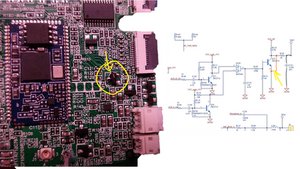
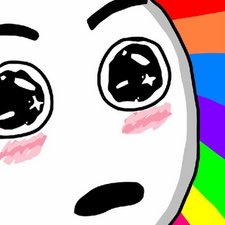

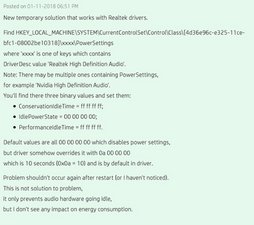
crwdns2944067:05crwdne2944067:0
i have the same problem.still have no the solution
crwdns2934271:0crwdnd2934271:0 Asp Neranjan crwdne2934271:0
I have same problem with my speaer. I would never expect such bug from JBL and I will return speaker back. JBL is doing nothing to fix this bug
crwdns2934271:0crwdnd2934271:0 Daniel Lebduška crwdne2934271:0
Still a problem for me. Tho on JBL Charge 3. Its annoying cause I updated the speaker thinking I would get rid of a problem I used to have where the speaker would "sleep" after not playing anything for a few minutes and it would then take like 30 seconds for it to wake up.
crwdns2934271:0crwdnd2934271:0 Vojta Kropacek crwdne2934271:0
I have encountered a problem and am working on it and need various advice on the forum.
crwdns2934271:0crwdnd2934271:0 Bellamy Hubert crwdne2934271:0
This is a typical situation these days: manufacturers don't give a f#&§ about their products beucause of insanely fast moving production cycles and cutting costs for support, service and quality management.
I wanted to get rid of the stupid startup sound on my JBL Charge 3, which was only possible after a firmware update to version 7.6, using the JBL Connection app. After the update, I get sound dropouts using AUX, also there are now frequent issues connecting via Bluetooth.
Very disappointed in JBL, I rather will buy a Chinese Anker speaker instead of another JBL Charge... **slow clap**
crwdns2934271:0crwdnd2934271:0 Oleg L crwdne2934271:0