Why can't I restore to Dell Factory Image Restore?
I want to re-install windows on my laptop without a CD. This is basically what it tells me to do:
"Restart computer and press the F8 key / Repair your computer
Language / Enter
Login as Administrator / OK
Dell Backup and Recovery / Next
Yes, reformat the hard drive and restore system software to factory conditions / Next". I get as far as the "Login as Administrator" and I get stuck.. On the website, it showed this:
CHOOSE A RECOVERY TOOL
Startup Repair
System Restore
System Image Recovery
Windows Memory Diagnostic
Command Prompt
Dell Backup and Recovery
My list is missing "Dell Backup and Recovery" and I don't understand why. Is there a way to somehow get that back on my list?? Thanks!
crwdns2934109:0crwdne2934109:0
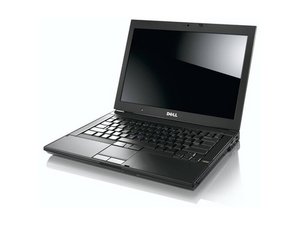

 7
7  66
66  97
97