What is the plastic surround?
I am trying to do the battery replacement. In the process the front glass cracked. I got it off, but am thinking now I have to replace it.
I read this in the guide:
. If the plastic surround is not flush with the front face of the glass panel, gently peel it off and stick it down.
What is the plastic surround? Is it on the front panel or in the back? IS it the thin rubber like thingie between the case of the front panel and the shiny back case? I don't know what to peel off and stick down if I don't know what it is!
crwdns2934109:0crwdne2934109:0
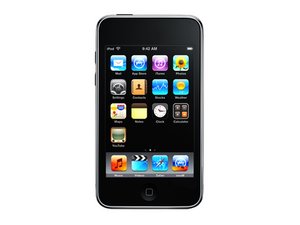

 4
4  9
9  3
3 
crwdns2944067:02crwdne2944067:0
What guide are you following and what step of the guide is that from?
crwdns2934271:0crwdnd2934271:0 Matt Barnes crwdne2934271:0
Front panel, step 8, third bullet point.
crwdns2934271:0crwdnd2934271:0 Sunshine crwdne2934271:0