Why can't I turn on the laptop?
I've been unable to power up the laptop. Not sure why, but I do know someone turned off the power to my AC adapter (my battery died a few months ago, so I don't use one) and I haven't been able to turn on the laptop ever since.
When I connect the power cable to the laptop, the power symbol (the two-pin head icon) lights up. However, when I press the power button, nothing happens and the two-pin head icon goes out. If I remove the power cable and plug it back in, the symbol lights up again.
Anyone think they can help?
crwdns2934109:0crwdne2934109:0

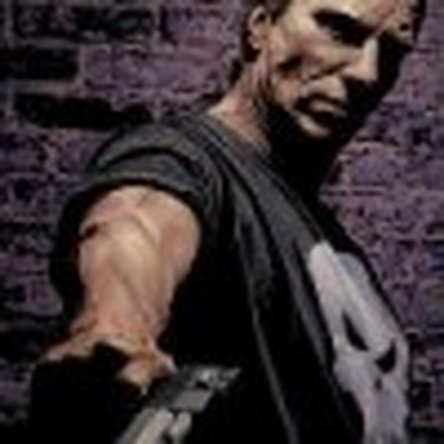
 1
1  1
1
crwdns2944067:02crwdne2944067:0
Were you able to resolve your problem? I am having the exact same issue. Thanks.
crwdns2934271:0crwdnd2934271:0 momocha crwdne2934271:0
momocha, that question has not been answered since Nov 2010. You get better help if you ask your own question, it is not difficult to do and anybody will se you asked for help. Good Luck
crwdns2934271:0crwdnd2934271:0 oldturkey03 crwdne2934271:0