Main Hard Drive Bay - Sata Issue - Sata controller?
The machine used to be as such : Main Drive = Samsung 850 PRO 512GB / Caddy OWC = SanDisk Ultra II 960G. Boot on 850Pro and storage on Sandisk. (Both 6Gb/s if not mistaken)
Randomly on boot I have question mark folder. I swap the drives and can boot on the 850 Pro now in the caddie. Both hard drive mounted but when I try to copy on the Sandisk I am greeted with a "Error-50". I can now see the drive but not write on it. I check the drive (each) and they all works nicely over USB.
Fair enough, I order a new cable and install it. Same issue. I order "another" cable without the brackets this time and still have the same issue.
I tried the energy saver trick with no success (as it used to be a boot drive bay I had little hope on this one)
Am I to assume this is a SATA Controller failure ? Can it be a EFI problem ?
I am still rocking 10.11.6 (15G31)
Any help greatly appreciated.
Update (11/16/2016)

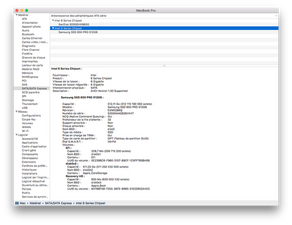
speed read from the two disk - 850 Pro in optical - and Sandisk in main bay
crwdns2934109:0crwdne2934109:0


 2
2 
 329
329  971
971