My phone won't let me add my Account
My phone is being really annoying I cant add my Gmail account br cause it is saying "Connot connect to Google servers Try again later" PLEASE HELP ME PLEASE
crwdns2934109:0crwdne2934109:0
My phone is being really annoying I cant add my Gmail account br cause it is saying "Connot connect to Google servers Try again later" PLEASE HELP ME PLEASE
crwdns2934109:0crwdne2934109:0
Hi
Not quite sure where it is located in your phone but go to Menu > Settings > Apps > swipe right side to ALL Apps, then scroll down and find Download Manager. The Apps are listed alphabetically, with working apps first then disabled apps.
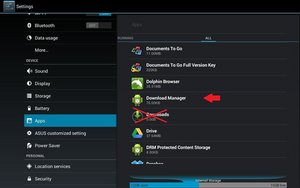
Tap to enter Download Manager. If there is an Enable button tap it then try to go online.
If it says 'disable' tap to disable, then tap clear cache. reboot phone then navigate back to Download Manager and enable it as above.
See if you can now access the internet with your browser. If you can try to add your g.mail account
crwdns2934105:0crwdne2934105:0
my phone do not show the download manager icon, what then do i do
it sure doesn't show the download manager button
@Bernadette Jackson
What is the make and model number of the phone?
Can you access the internet OK?
crwdns2936751:024crwdne2936751:0 0
crwdns2936753:07crwdne2936753:0 1
crwdns2936753:030crwdne2936753:0 7
crwdns2942667:0crwdne2942667:0 5,831
crwdns2944067:011crwdne2944067:0
Hi, Can you access the internet at all using the browser app etc?
crwdns2934271:0crwdnd2934271:0 jayeff crwdne2934271:0
Have you tried on both WIFI and Cell service? Also, simply shutdown/poweroff the phone and turn it back on. Restart may do it but cold start would be best (if you have not already). And a answer to @jayeff question would be helpful? Another thought does everything else on the phone work that is web based like the store app etc? Are you doing the initial setup of the device, if so try skipping and come back to it later.
Get back to us so we can help you more. If you solved your issue, please post what you did to correct the problem.
crwdns2934271:0crwdnd2934271:0 Henry crwdne2934271:0
I haven't reset and I can use crome but it alwase say that I have to try again
crwdns2934271:0crwdnd2934271:0 Jason patrkcm crwdne2934271:0
without connection to internet you can not add an account
crwdns2934271:0crwdnd2934271:0 Karl5th crwdne2934271:0
Mine is doing the same thing and it will let me use chrome but I cant use built in apps like youtube or playstore If anyone knows how to fix this please let me know
know
crwdns2934271:0crwdnd2934271:0 Ricky Cullum crwdne2934271:0
crwdns2934275:06crwdne2934275:0