Won't turn on, won't charge battery
Hello! I open this topic becouse I think this is a diferent problem from the other topics.
I try to fix a SM-T 520 how won't turn on. I replace the USB charge flex cable but it Still not working. With multimeter it is possible mensure 5,4V in one diodo in motherboard when it plug to charger (the current arrives to motherboard) , but in the battery plug pin's arrives only 0,2V how it's not enought to charge battery. The battery shows 3,7V and I think it's not enought to turn on the device. Next week I will try to connect to a variable power supply to know if is a battery problem but I don't beleave. I try every possible reset solution but it don't turn on and it don't show's any led light when it plug to charge. Thank you
Update (10/04/2015)
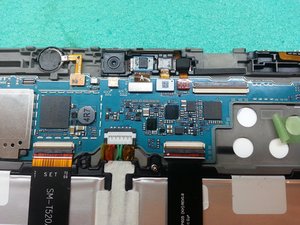
Picture from the motherboard
Update (10/05/2015)

Another picture from the motherboard.
crwdns2934109:0crwdne2934109:0


 3
3  4
4 
 2.4crwdns2936485:0crwdne2936485:0
2.4crwdns2936485:0crwdne2936485:0 
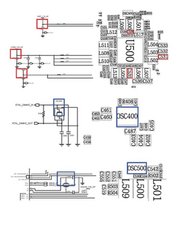
crwdns2944067:03crwdne2944067:0
Good picture but it shows only part of the board. For the charging circuit we need to see the rest of it as well.
crwdns2934271:0crwdnd2934271:0 oldturkey03 crwdne2934271:0
Its further to the left under an EMI shield :-)
crwdns2934271:0crwdnd2934271:0 oldturkey03 crwdne2934271:0
crwdns2934271:0crwdnd2934271:0 Ruben Lopes crwdne2934271:0