512 RAM installed on bottom of processor card; computer won't start
I followed the install directions carefully to replace 256 RAM with 512 RAM. Installed it on the bottom of the processor card but now the computer won't power up.
Is something not seated properly?
crwdns2934109:0crwdne2934109:0
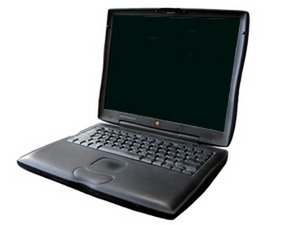
 4
4 
 404
404  162
162
crwdns2944067:05crwdne2944067:0
probably
crwdns2934271:0crwdnd2934271:0 mayer crwdne2934271:0
I decided to go back and put the 256RAM back on the bottom. I put the 512 on the top.
This time when I attempted to boot, I got the normal tone and things sounded right but the screen is black. Not home free yet.
crwdns2934271:0crwdnd2934271:0 eodted crwdne2934271:0
Real easy to not seat the cpu board fully.
crwdns2934271:0crwdnd2934271:0 rj713 crwdne2934271:0
rj713 - your comment was right on. I went back and attempted to reseat the cpu board fully. Powerbook G3 booted normally and I can see 768RAM now. THANKS!
On to the hard drive replacement!
crwdns2934271:0crwdnd2934271:0 eodted crwdne2934271:0
You should mark this post as solved somehow.
crwdns2934271:0crwdnd2934271:0 remacberlin crwdne2934271:0