Just in case anyone is having a problem with the 3DS charging but not turning on after removing and reseating the Gamecard Reader (as in Steps 12 and 13 of the iFixit Guide), it might be due to the conductive material that connects the Gamecard Reader board to the Motherboard not making contact.
Underneath the mobo, there is a little strip of conductive material that connects it to the Gamecard board, and when reseating the Gamecard board, that strip can get pushed to the side and not make contact.
This will cause the 3DS to not turn on via the power button, but when plugged in the charging light will still turn on and stay lit while the battery charges.
To solve this: make sure the conductive strip is flat when reseating the mobo and make sure that the mobo sits right on top of the connecting point on the Gamecard board when the Gamecard board is reseated. Then the unit can be powered on like normal.
crwdns2934105:0crwdne2934105:0
crwdns2934113:0crwdne2934113:0
crwdns2915270:0crwdne2915270:0
crwdns2889612:0crwdne2889612:0
0

 3
3  3
3  1
1 





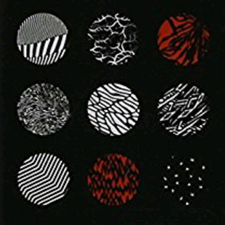






crwdns2944067:020crwdne2944067:0
I got the same problem yeah its stinks
crwdns2934271:0crwdnd2934271:0 Allie crwdne2934271:0
I dont know what to do with it... how do u fix it
crwdns2934271:0crwdnd2934271:0 Keiyaralyn Johnson crwdne2934271:0
Same i couldnt find a way to fix it
crwdns2934271:0crwdnd2934271:0 Hayden811 crwdne2934271:0
I want to fix it plz help
crwdns2934271:0crwdnd2934271:0 Trent Krawczyk crwdne2934271:0
i couldnt turn it off even O_O
crwdns2934271:0crwdnd2934271:0 Mew crwdne2934271:0
crwdns2934275:015crwdne2934275:0