Try the following and see if it will turn on.
1. Remove the battery.
2. Press and hold the "Power" button for 20 seconds.
3. Now put the battery back in.
4. Plug it in to charge and allow it to fully charge before turning it on.
If this doesn't help, then test the charger cord to see if it is good. Either try your cord in another device, or try another devices cord on your device.
Should that not be the problem, then check the battery to see if it needs replacing.
NOTE: Yes, I know some phone batteries are not so easy to get to, on some devices. In such a case, make sure that your phone is not under warranty still before you try opening it up yourself. If it is under warranty, then contact the manufacturer first.
crwdns2934105:0crwdne2934105:0
crwdns2934113:0crwdne2934113:0
crwdns2915270:0crwdne2915270:0
crwdns2889612:0crwdne2889612:0
1

 3
3  2
2  1
1 

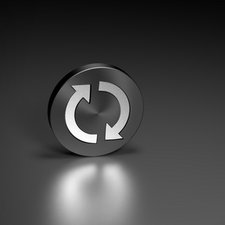





crwdns2944067:016crwdne2944067:0
i HAVE THE SAME PROBLEM WITH MY NEXUS 5. PLEASE. HOW TO RESOLVE THIS PROBLEM?
crwdns2934271:0crwdnd2934271:0 Ron crwdne2934271:0
Its also work ,for me.....
crwdns2934271:0crwdnd2934271:0 Rajeev Mishra crwdne2934271:0
I Have the Same problem in my J5 Mobile
crwdns2934271:0crwdnd2934271:0 Jahanzaib Khan crwdne2934271:0
same problem j7
crwdns2934271:0crwdnd2934271:0 Vishalsinh Zankat crwdne2934271:0
i have the same problem
crwdns2934271:0crwdnd2934271:0 launa crwdne2934271:0
crwdns2934275:011crwdne2934275:0