How do I turn laptop on without the use of power button
I have a friend that has a Dell Latitude 630 laptop and recently he broke the laptop into two parts. (Part.1) Monitor and (part.2) Keyboard So my question is if the power button is located on the monitor instead of on the top of keyboard how would I be able to get power again if he wanted to use the keyboard part of the laptop with a different monitor?
crwdns2934109:0crwdne2934109:0
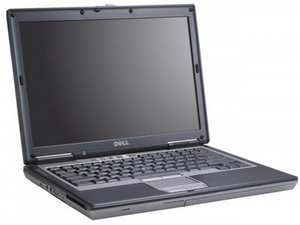
 1
1  1
1 
 5
5 
thats right thanks for sharing...
crwdns2934271:0crwdnd2934271:0 sams crwdne2934271:0