Will not power up, a MOSFET get's instantly hot, possible to replace?
When I connect the charger to the Mid-2009 15 inch MacBook Pro logic board, I noticed one (or both) MOSFETs gets very hot instantly. However, they don't get so hot that it's visibly burnt. They are located near the battery connector (and SODIMM clips). I feel this is likely the problem to why the MacBook will not start up.
With a carefully taken photo, I determined a black imprint of "K0305 9F2 520X" on both neighboring MOSFETs. (I will post close up photo and a photo of the whole board when I find a place I can upload it.)
I have included the photos below now. The logic board number is 820-2523-B.
Is it possible to replace these chips? I do have minimal experience with soldering small surface mounted chips and fuses. I have been able to Google MOSFET K0305, but beyond that, the other numbers are all different. What would be a comparable MOSFET. What do each of the three numbers indicate?
Has anyone attempted or had success with this fix?
Any input would be very welcome!
Thanks,
Tom

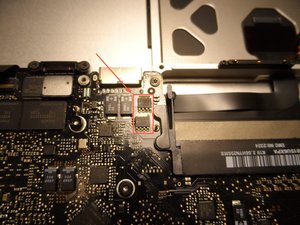
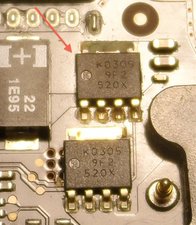

crwdns2934109:0crwdne2934109:0

 6
6  9
9  2
2 
